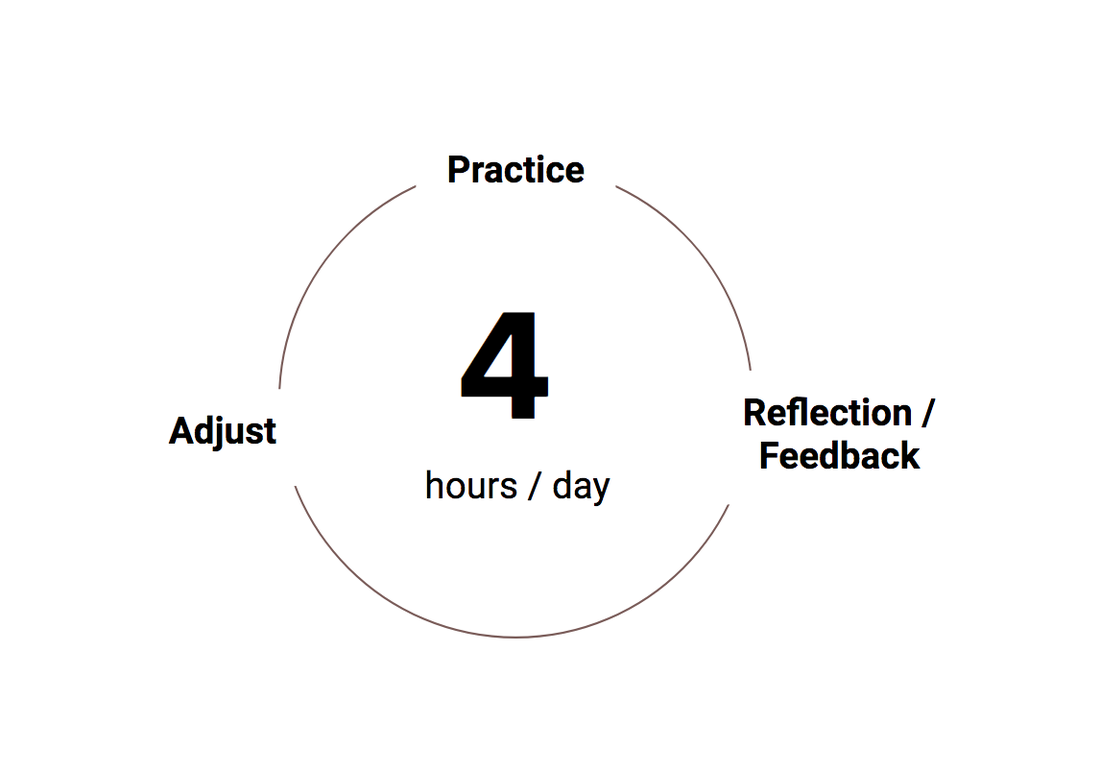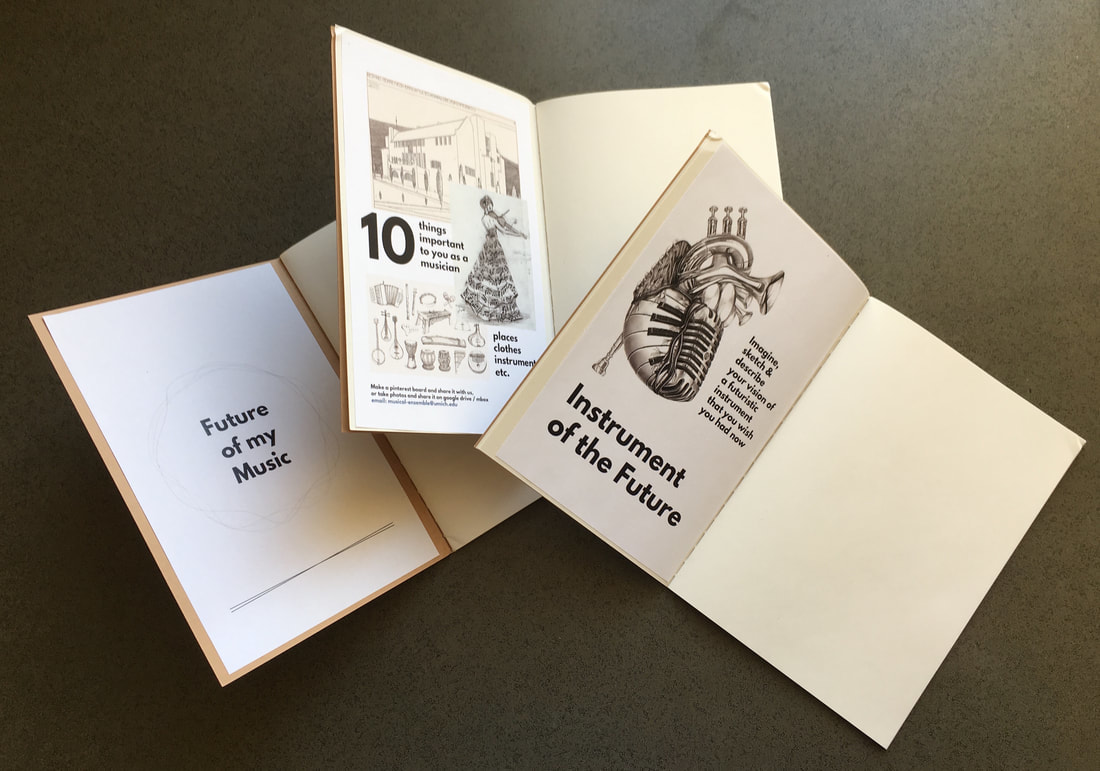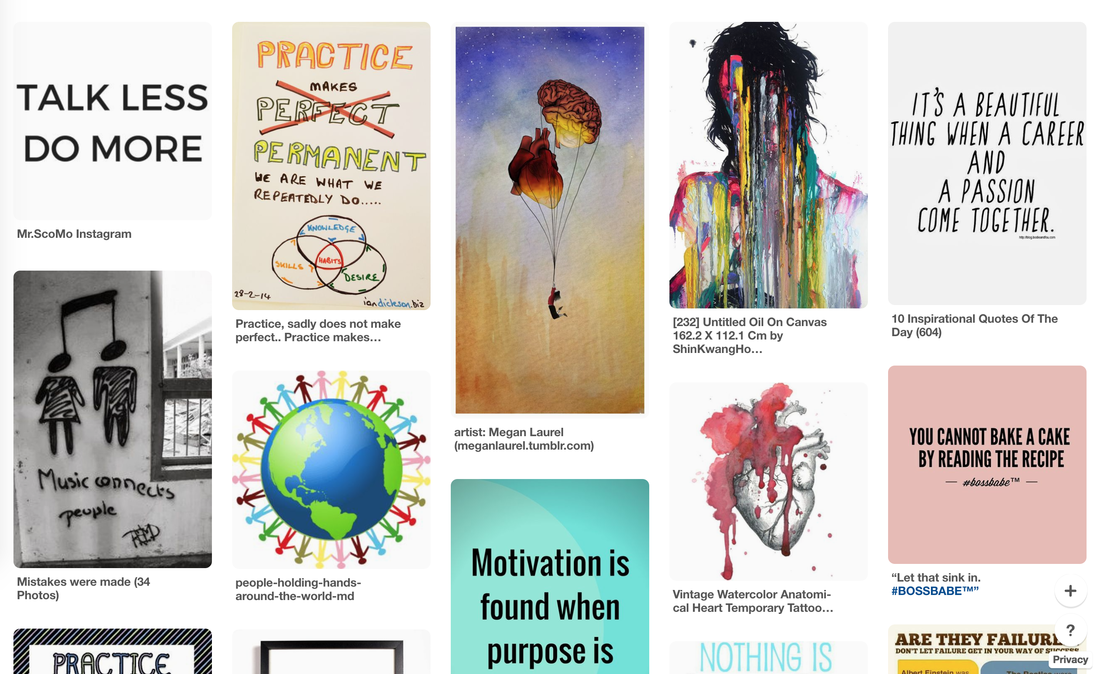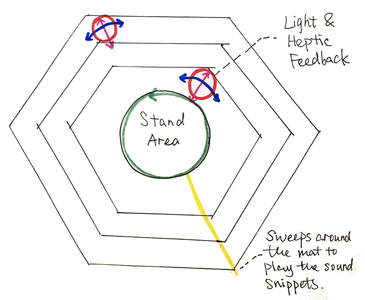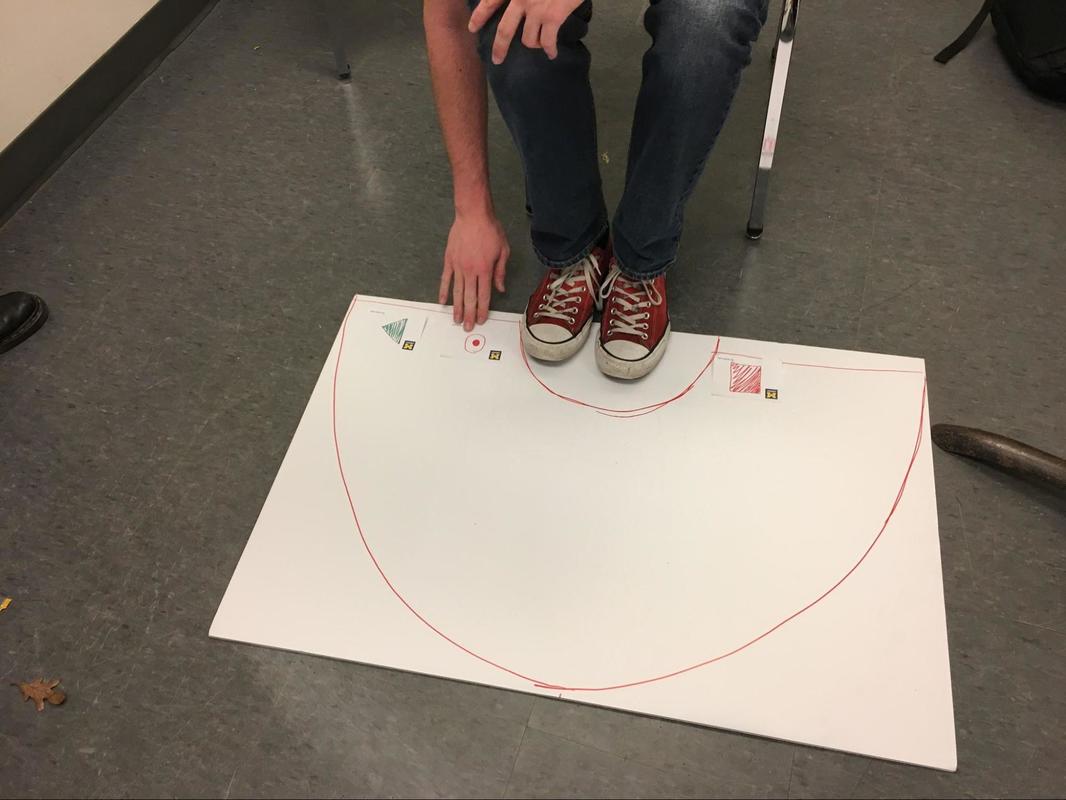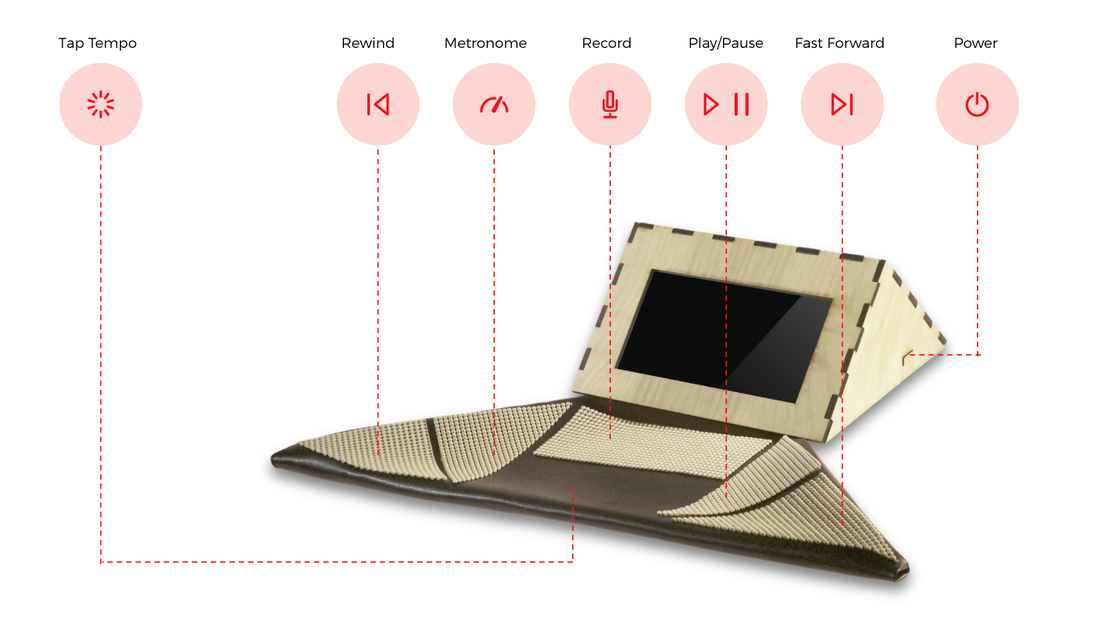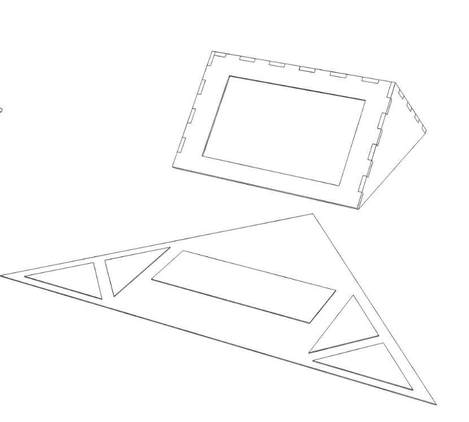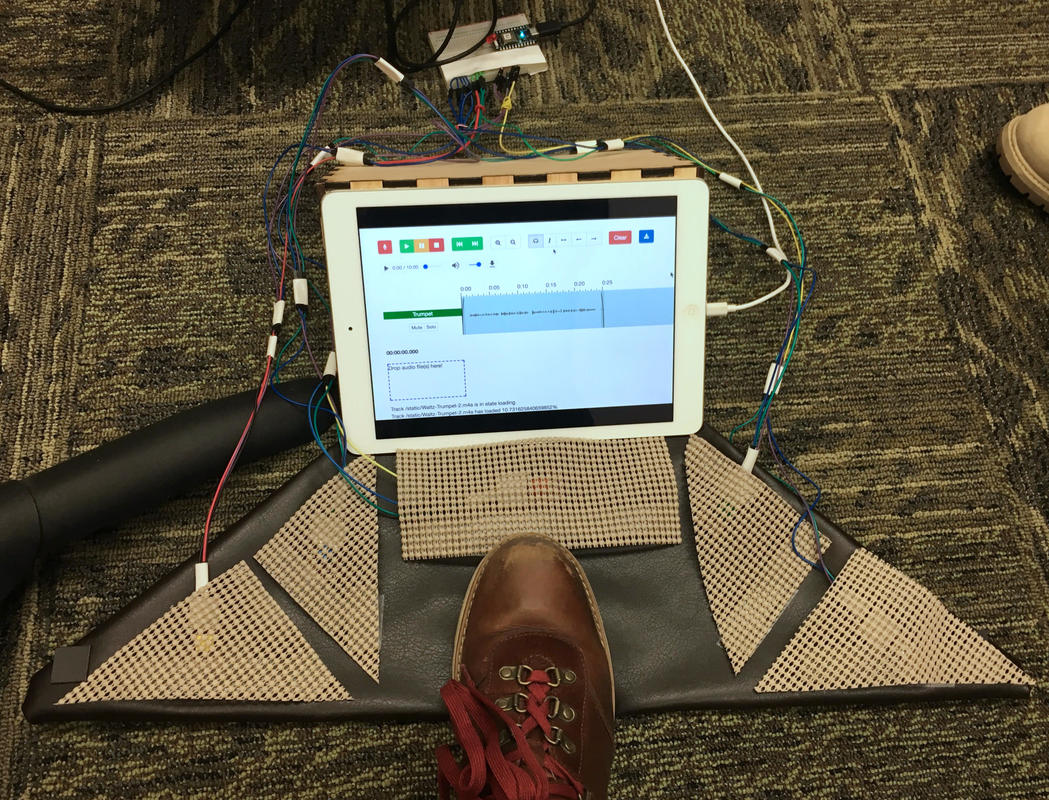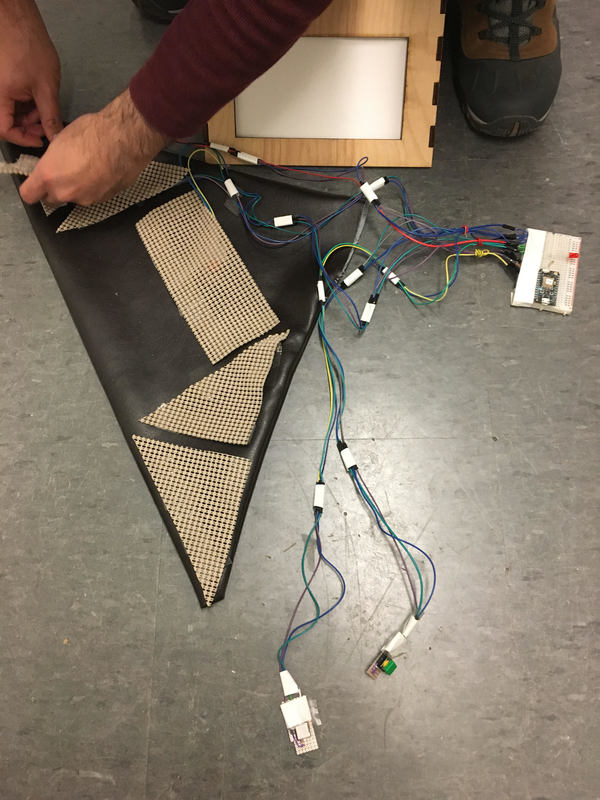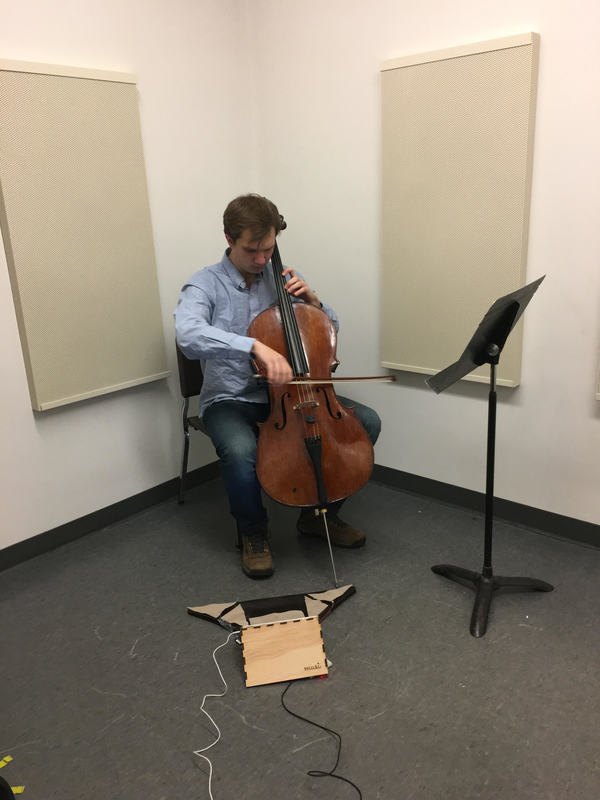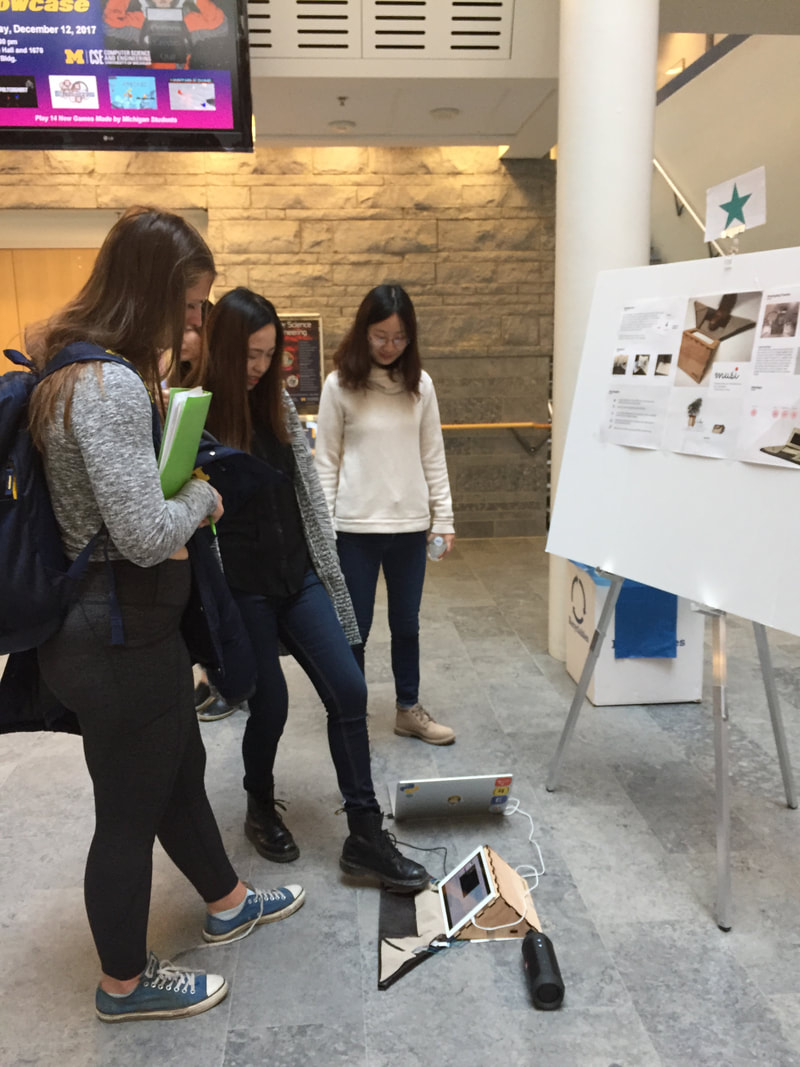With Musi, Your Ensemble Stays in Sync
We seek to bring the musical communities that shape musicians’ lives and identities into the practice room, transforming the way classical musicians rehearse and collaborate remotely.
Practice Makes Perfect
|
Practice is a vital part of a musician’s life. Advanced musicians can spend over 4 hours a day practicing alone. Solo practice is an important way for musicians to improve their technique and reflect on their performance, but that time alone can lead to frustration and discouragement. Group rehearsal, on the other hand, provides musicians with support and motivation, although it does not allow time for the refinement of individual technique.
|
We sought to create a tool that would unite the best of these worlds during practice: refinement of technique, reflection on performance, and support from ensemble peers and leaders.
Formative Study
OBSERVATION & INTERVIEWS
We began our formative study by conducting observations of the music practice wing at the Earl V. Moore building and interviews with music students. This preliminary study led us to develop several key design questions:
How can we augment practice spaces to support proper technique when instructors are not present?
How can we increase access to the world of classical music for underserved groups?
How can we foster dialog between performers and audiences in an engaging way for both parties?
How can we connect individuals to increase motivation and develop a sense of community?
CULTURAL PROBE
We began our formative study by conducting observations of the music practice wing at the Earl V. Moore building and interviews with music students. This preliminary study led us to develop several key design questions:
How can we augment practice spaces to support proper technique when instructors are not present?
How can we increase access to the world of classical music for underserved groups?
How can we foster dialog between performers and audiences in an engaging way for both parties?
How can we connect individuals to increase motivation and develop a sense of community?
CULTURAL PROBE
Using our key design questions as a guide, we developed cultural probes to better understand the needs and values of music students. We created diaries with prompts that asked participants to dream big about the future of their music - but what we learned was that classical musicians aren’t looking for radical transformations of their existing routines. Musicians value their practice spaces, their instruments, their teachers and mentors, and their friends in their ensembles - and in their cultural probe responses, dreamed up subtle ways to strengthen their bonds with their musical community.
|
We also found that when asked to dream up their ideal instrument, our participants similarly did not want to make drastic changes to their primary instrument; they did, however, express a desire to be able to play a secondary instrument as accompaniment during practice. This insight led to inspiration for the concept that would eventually grow into Musi: a foot-operated mat that musicians could use to record and play accompanying music.
|
USER ENACTMENTS
After sketching and creating low fidelity paper prototypes of the musical mat concept, we then conducted user enactments to envision how we could augment practice spaces and practice relationships in a supportive yet unobtrusive way. We used paper and cardboard to represent our mat, and invited participants to rearrange the mat’s shape and button layout while enacting several different practice-related scenarios. These participatory prototypes helped us identify that different types of instruments would have very different design requirements and constraints, and learn about additional opportunities for our concept to increase motivation in the practice room.
Throughout our formative study, two quotes stood out as the keystones for our concept progression:
“To finish one performance together, players should be in the same level and they need to be familiar with each other and the piece.”
-Student Interviewee
“One interesting approach would be to focus on something that plays accompanying instruments and eases my practice”
-Professor Wakefield
Altogether, our formative study led to 5 key insights:
- Practice requires significant repetition as well as meaningful reflection
- Group rehearsal is more difficult to coordinate, but is equally important to solo practice
- Existing live remote collaboration tools for musicians suffer from network latency
- Musicians playing instruments with their hands want to make use of their feet for secondary tasks
- Different instruments require very different positioning, and present unique design constraints
Musi: Final System Concept
We propose Musi, an innovative product that can be realized now, designed to help musicians make the most of their practice time.
|
The Musi Companion App
|
|
Musi is designed to be portable. Musicians are busy and already have to carry around their instruments; Musi removes the hustle of carrying all those speakers, microphones, laptops, and other devices currently used for recording. It can be folded, carried, and worn on your body like a bag. The mat and prism can be separated and placed at different places to adapt to the positioning of various instruments. Imagine: while playing the cello, you could put the mat on the floor while the prism sits on top of a table near you, without getting blocked by the large body of the instrument.
Musi Prototype
With our working prototype, users can experience several of Musi's key features:
We invited musicians passing in the Earl V. Moore practice wing to try out Musi. Below, view a student using Musi to record and playback a duet.
- Playback: Users can play preloaded or recently recorded tracks by tapping the "Play" button, second from the right. They can stop the track by pressing the button again.
- Recording: Users press the center button to start recording. If they've preloaded or recently recorded a track, it will play in the background while the user records the second part overtop it. They can stop the recording by pressing the same button again.
- Metronome: Users press the button to the left of the recording button to start the metronome. They can stop the metronome by pressing the same button again.
- Track navigation: Users can press the left-most button to rewind the track, or the right-most button to fast forward.
We invited musicians passing in the Earl V. Moore practice wing to try out Musi. Below, view a student using Musi to record and playback a duet.
Reflection
|
After building our prototype, we evaluated our design with stakeholders in two contexts: at the Design Expo at the School of Engineering, where we were able to observe visiting high school students use the system; and at the practice room of the Earl V. Moore building, where we were able to observe an undergraduate music major use the system. From these evaluations, we were able to identify areas to drive future design work and help us realize an ideal concept.
Flexibility Throughout our design process, we had considered how we could create a physical device flexible enough to meet the needs of differently sized and shaped instruments. We were pleased to find that whether recording with voice or a large instrument like a cello, Musi was flexible enough for users to adapt it to their ideal positioning without sacrificing their technique and posture. |
Construction and Maintenance
We created our prototype out of wood and vinyl to evoke the materials and aesthetic commonly found in classical music instruments, cases, and performance areas. While the prototype held up after repeated use, we found - unsurprisingly- that it got dirty very easily. Both the practice room floors as well as the users' shoes presented Musi with a significant amount of mud, dirt, and dust. As a foot-operated device that will typically be used on the floor, Musi will need to be constructed out of material that repels dust and is easy to clean for effective long-term maintenance. This would also benefit Musi when it is carried through wet weather conditions - the current wooden build is unlikely to safely protect Musi's inner components from rain and snow.
Sound quality
While we do not intend for Musi to compete in the high quality audio recording equipment market - it serves as a more casual recording tool that mainly supports practice - it is still important for Musi to record and playback tracks clearly. We used a laptop's internal microphone and external Bluetooth speakers to demonstrate Musi's recording and playback features. We found that while this setup recorded one track cleanly, when participants recorded a second track overtop, they easily maxed out the gain in the recordings, leading to unwanted distortion. Higher quality speakers and microphones would benefit Musi, but even more important is the opportunity to automatically adjust sound input settings. Additionally, the current prototype currently records the metronome if it is active when the users is recording. However, participants indicated that they would not want the sound of the metronome audible when playing back their tracks. Recording with headphones would be one way around this issue, though it would be worthwhile to explore additional design alternatives.
Visual Feedback
Musi's buttons provide an audible click when pressed. Still, our current system interface does not provide visual feedback on the system status: e.g. when the system has started or stopped recording. Additionally, while participants were able to quickly learn how buttons were mapped on the device, the device lacks icons or text indicating the function of each button. Adding some visual signifiers would aid both novice users as well as more advanced users who are focused on their music, not memorizing the arrangement of buttons.
Moving forward, Musi would benefit from iterating the design of Musi with these insights in mind, and undergoing a more extensive usability evaluation.
We created our prototype out of wood and vinyl to evoke the materials and aesthetic commonly found in classical music instruments, cases, and performance areas. While the prototype held up after repeated use, we found - unsurprisingly- that it got dirty very easily. Both the practice room floors as well as the users' shoes presented Musi with a significant amount of mud, dirt, and dust. As a foot-operated device that will typically be used on the floor, Musi will need to be constructed out of material that repels dust and is easy to clean for effective long-term maintenance. This would also benefit Musi when it is carried through wet weather conditions - the current wooden build is unlikely to safely protect Musi's inner components from rain and snow.
Sound quality
While we do not intend for Musi to compete in the high quality audio recording equipment market - it serves as a more casual recording tool that mainly supports practice - it is still important for Musi to record and playback tracks clearly. We used a laptop's internal microphone and external Bluetooth speakers to demonstrate Musi's recording and playback features. We found that while this setup recorded one track cleanly, when participants recorded a second track overtop, they easily maxed out the gain in the recordings, leading to unwanted distortion. Higher quality speakers and microphones would benefit Musi, but even more important is the opportunity to automatically adjust sound input settings. Additionally, the current prototype currently records the metronome if it is active when the users is recording. However, participants indicated that they would not want the sound of the metronome audible when playing back their tracks. Recording with headphones would be one way around this issue, though it would be worthwhile to explore additional design alternatives.
Visual Feedback
Musi's buttons provide an audible click when pressed. Still, our current system interface does not provide visual feedback on the system status: e.g. when the system has started or stopped recording. Additionally, while participants were able to quickly learn how buttons were mapped on the device, the device lacks icons or text indicating the function of each button. Adding some visual signifiers would aid both novice users as well as more advanced users who are focused on their music, not memorizing the arrangement of buttons.
Moving forward, Musi would benefit from iterating the design of Musi with these insights in mind, and undergoing a more extensive usability evaluation.
Ideal System Concept
Our ideal Musi of the future would build upon our existing design by incorporating:
We hope that with additional evaluation and iteration, Musi can enter the practice room of musicians around the world to permit individuals to practice with their ensemble anytime, anywhere - at the tap of a foot.
- Higher quality microphones and speakers for improved recording and playback quality
- Automatic adjustment of gain and sound levels based on volume and other attributes of the recording instrument
- Weatherproof construction and sturdy, washable materials
- Streamlined integration of Musi prism with companion app
We hope that with additional evaluation and iteration, Musi can enter the practice room of musicians around the world to permit individuals to practice with their ensemble anytime, anywhere - at the tap of a foot.